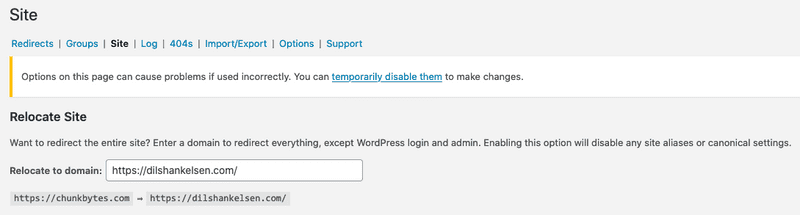How To Redirect Your WordPress Site To A New Domain
WordPress
12/08/2021
For whatever reason, you've decided to redirect your WordPress traffic on domainA.com to domainB.com. Here's how you do it!
Install Redirection
Go to Plugins > Add New, search for the Redirection plugin, then install and activate it.
Enter a new domain
Access the plugin under Tools > Redirection and go to the tab Site. There you should see an input field for the domain you'd like to redirect to. Enter your new domain, click update, et voilà!
You're successfully redirecting your WordPress site.