How To Get All AWS Resources Via API
Services
28/11/2022
AWS provides an SDK called @aws-sdk/client-config-service, which allows you to query all AWS resources using an SQL command.
To start off, install the SDK with a package manager of your choice.
$ npm install @aws-sdk/client-config-service$ yarn add @aws-sdk/client-config-serviceThen initialize the Config Service Client class which takes several arguments, with your account credentials and region being the essential ones.
const configClient = new ConfigServiceClient({ region, credentials,})The next, and most important step, is to initialize SelectResourceConfigCommand by passing an SQL SELECT query into the class' constructor.
const params: SelectResourceConfigCommandInput = { Expression: "SELECT *", // Get ALL resources}
const command = new SelectResourceConfigCommand(params)In the AWS Config page under Advanced queries (located in the sidebar), you may play around with SELECT queries to figure out how to query the resources you need.
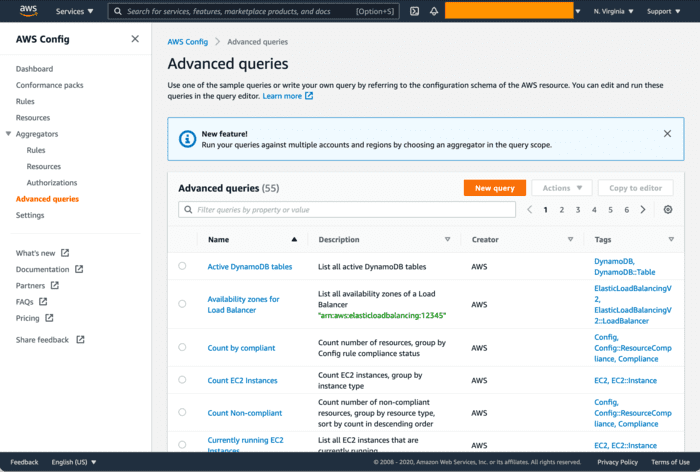
Last, but not least, send your query to AWS and receive a response with your requested data of type SelectResourceConfigCommandOutput.
const response = await client.send(command)