Automatically Refreshing Google Sheets Formulas
Google Sheets
24/07/2021
To automatically refresh your Google Sheets and any included formulas, open File > Spreadsheet settings. From there, select the Calculation tab.
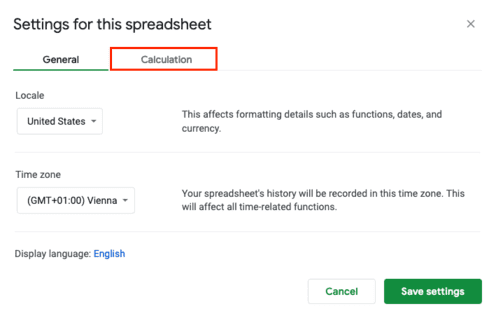
Once selected, you will then see a Recalculation option which determines how often your formulas are refreshed.
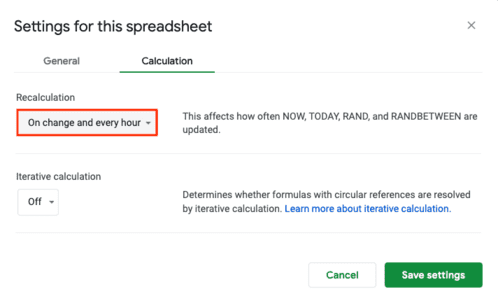
You can currently change it to:
- On change and every minute, or
- On change and every hour
Both will trigger an update even if nobody is viewing the sheet.